FAQs
-
Q: How can I get access to other administrative roles on eRA?
If you are required to access eRA in a specific administrative role, you will require training before the role can be assigned to you. Book the relevant training through the SuccessFactors platform here.
Last update: 08-11-2022
-
Q: How can I login to the eRA?
A: When you try to access the eRA, the system will prompt you for a logon. You can login using your standard UCT network username and password.
Last update: 13-01-2017
-
Q: Can I access the eRA from home?
A: Yes, you can connect to the eRA system from anywhere, as long as you have internet access through a standard, UCT supported, web browser.
Last update: 13-01-2017
-
Q: I’ve tried to upload a file to the system, but it returned an error message. What should I do?
If you are trying to upload a file to the system, and it returns an error message as indicated in the image below, this means that the naming convention of the file contains an illegal character (likely to be the “%” symbol). Please rename the file, and proceed to upload the file again.
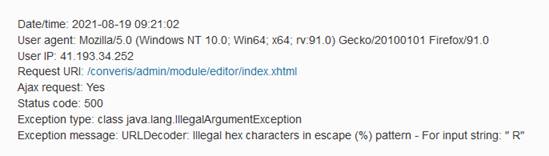
How-to guide
Click here to download the guide on Filtering, Exporting and Reporting data on the eRA System.
Find out how to navigate the external research portal as well as the internal eRA system.
Learn how to capture your research outputs so that they will appear on your researcher profile as well as for the publication count process.